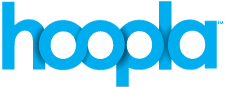24/7 access to thousands of digital movies, music and audio book titles for free with your Library card.
- With your Miami‑Dade Public Library System library card you may register for an account by visiting www.hoopladigital.com or using the hoopla app on your iOS or Android mobile device and clicking on Sign Up. You will need to provide an email address, your library card number and pin number.
- Once you sign up with hoopla, Miami‑Dade Public Library customers can download up to 20 total items per month. Items can only be downloaded on a personal computer or mobile device.
- Easily browse titles on your personal computer or mobile device by clicking Browse and choosing the Music, Movies, or Audiobooks tab (the Television tab is not available at this time). You can also search for a specific title by clicking on the Search box and typing in a title/keyword.
- To borrow a title, click on the titles icon and then click the Borrow button. The borrowed titles are found under the My Titles tab for viewing/listening. Enjoy your selected titles!
- Borrowed titles will be automatically returned when your lending period is over.
- Movies are available for 3 days after borrowing
- Music is available for 7 days after borrowing
- Audiobooks are available for 21 days after borrowing
- eBooks are available for 21 days after borrowing
- Comics are available for 21 days after borrowing
- If you need additional help, visit www.hoopladigital.com and click the Help link at the bottom of the page.
Hoopla is pleased to announce its newest format additions, eBooks and Comics!*
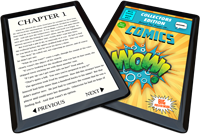
Also added is hoopla’s groundbreaking Action View, which enables full‑page and panel‑by‑panel views for immersive reading experiences.
* In order to take advantage of the new content on the hoopla mobile app, and your device is not set to automatically download and install updates, you will need to manually update the app.